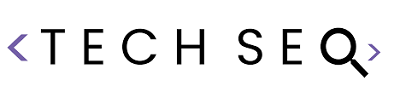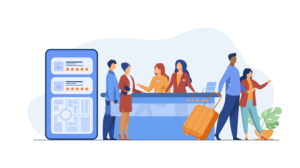The main features of accounting software

The electronic invoice and the Factur-X format are a reality for companies of all sizes and all sectors of activity. The processing of quotes , invoices, delivery notes and other accounting documents are tedious operations, especially for VSEs and SMEs that do not have the services of a chartered accountant . billing software, online tools from the large family of cloud computing services, have become essential for companies wishing to dematerialize their invoices, streamline their accounting and optimize their cash flow. The interface, price, promotions such as a web offer, accessibility from a mobile device, compliance with the law, online payment security and the location of data storage are determining criteria to be taken into account when when choosing between different tools the accounting software tailored for your business. Without forgetting, of course, the features offered.
What are the functions of online invoicing software?
As with any product, there is supply and demand. Some users like micro-entrepreneurs , artisans and artists are looking for an easy to use free or affordable online tool like Sage and QuickBooks just to automate the processing of their invoices, fees or bills. author. Some companies want to go further. They are looking for advanced invoicing software with many features for accurate and real-time monitoring of their cash flow , an overview of the financial health of their company. To meet the needs of all their customers, suppliers generally offer several versions:
one or more pro versions for users who want to take advantage of all the advantages of the cloud and their solution to delegate all their accounting tasks to their solution and focus on activities with higher added value.
Free or paid version, trial version, beginners or pro: the name of the version generally says a lot about the number of features and the possibility of customizing its online tool.
Invoice management, priority of the invoicing tool
Free or paid version, even a trial version, we are entitled to expect it to process our invoices. Accounting software must at least be able to:
assign each dated invoice a unique number that follows a logical order;
calculate totals, subtotals and other amounts that appear on the invoice;
to introduce all the mandatory information provided for by law, in particular the Commercial Code and the General Tax Code such as the VAT rate , the price excluding tax and the price including tax;
to insert the information of the company issuing the invoice and of the customer.
The other steps of the invoicing process
Invoicing is not limited to the issuance of a document by the creditor to the debtor. Prior to the sale of a product or the provision of a service, there is an initial contact. The process ends with a settlement, the timing and terms of which are regulated by law or agreed between the two parties. Slightly more advanced invoicing software supports, in addition to invoice processing:
Invoicing software associated with accounting software
To have a complete online tool that becomes a personal assistant for cash transactions and all accounting tasks, turn to a solution that integrates billing software and accounting software.
The accounting software facilitates personalized customer follow-up
These tools embed a menu accessible by an intuitive user interface . Entrepreneurs who use an online service that includes accounting software can build a comprehensive customer base because they hold a wealth of information about their customers:
detection and management of unpaid invoices with automatic reminders.
The centralization of data has great value for organizing the internal activity of the company. To ensure its sustainable growth, entrepreneurs are looking for the next step: monitoring their business.
Commercial management of successful invoicing software
Sophisticated online tools reserved for demanding and ambitious professionals do more than keep company accounts. They look at the engine of the company, revenue . This software has dashboard editors to get an overview of company activity and market trends. The creation of intuitive dashboards is carried out by using and cross-referencing essential data on the financial health of the company:
Compatibility with other media is a point not to be overlooked, especially for mobile workers and contractors who move regularly. Most online billing software have their dedicated mobile application compatible with smartphones and tablets running Android and iOS. Remember to check this compatibility if you intend to use your tool during a flight or during your meetings at your employees’ sites.
What degree of document customization does my tool offer?
The degree of personalization of documents also varies greatly depending on the tool. From adding a logo to changing colors depending on the nature of the document and creating an original document for each customer or supplier, there is only one step. A simple step to take with the right tool, and which can help improve your brand image.
What are the contents of the paid modules?
Anticipate the evolution of your invoicing software by closely studying the paid modules that give you access to other features. Are these modules really worth their price? What are the user opinions about the Pro and Expert version? It is advisable to have this information before starting on the basic version, so as not to have to change accounting soft