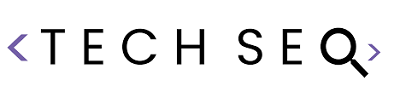Accessibility in Website Design: Designing for All Users
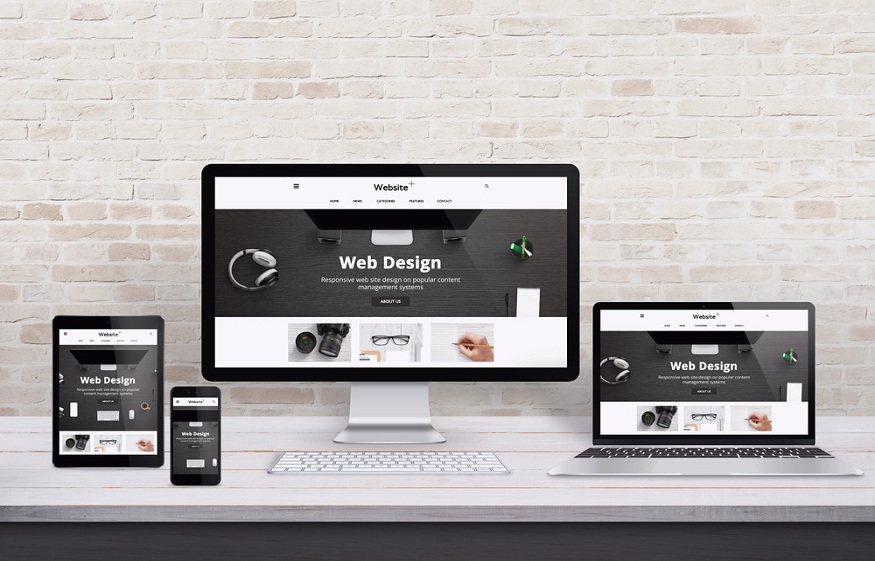
When creating a website, designers often focus on aesthetics and functionality. While these elements are undoubtedly important, there’s another crucial aspect that sometimes falls by the wayside: accessibility. Making sure your website is accessible will ensure that it can be used by all people, including those with disabilities.
What is Web Accessibility?
Web accessibility refers to the inclusive practice of removing barriers that prevent interaction with, or access to websites, by people with disabilities. When sites are correctly designed, developed and edited, all users have equal access to information and functionality.
The Importance of Web Accessibility
The World Wide Web Consortium (W3C), a major international standards organization for the Internet, stresses that the web is built to work for everyone, no matter the hardware, software, language, location, or ability.Ignoring accessibility means we’re effectively locking out a significant portion of the population.
Moreover, there are legal and ethical considerations. Many countries have laws requiring digital accessibility, and failing to comply with these can lead to lawsuits and damage to a company’s reputation.
Finally, accessible websites often lead to better user experiences for everyone. For instance, captions on videos not only aid the deaf and hard of hearing but can also be helpful in noisy or quiet environments.
Principles of Accessible Web Design
The W3C’s Web Accessibility Initiative (WAI) has laid out four key principles of accessibility:
- Perceivable: Information and user interface components must be presented in ways that users can perceive. This means that users must be able to recognize the information being presented (it can’t be invisible to all of their senses).
How to Design for Accessibility
Here are some of the key ways you can design for accessibility:
Use Semantic HTML
Semantic HTML involves using HTML tags appropriately so that the information structure is clear. This helps assistive technologies understand your content. For example, using the <h1> to <h6> tags to indicate heading levels helps those using screen readers understand the organization of the page.
Provide Adequate Contrast
People with low vision or color blindness may struggle with low-contrast colors. Ensure your text and background colors contrast sufficiently. There are numerous online tools to test your color contrast.
Make Your Site Keyboard-Friendly
Some people navigate the web using a keyboard only. Ensure that all interactive elements are keyboard-accessible, and the tab order follows the visual order.
Include Alternative Text for Images
It is especially helpful for people who are blind and rely on a screen reader to have the content of the website read to them.
Use ARIA Landmarks
ARIA landmarks, such as main, nav, and footer, help assistive technologies understand the layout of a page.
Web Design Companies and Accessibility
Implementing accessible design is the remit of professional web design companies. Sacramento-based web company Peak Design explain that they have the expertise and tools to ensure that a website is not only visually appealingand functional but also adheres to accessibility standards. Engaging a reputable web design company can significantly enhance the accessibility of a website, ensuring it reaches a wider audience and complies with legal requirements.
Testing for Accessibility
No matter how mindful you are in your design process, it’s still essential to test your site for accessibility.
- Automated testing tools: These tools can quickly identify major accessibility issues. Examples include WAVE, AChecker, and the AXE browser plugin.
- Manual testing: Automated tools can’t catch everything. Manually check for keyboard accessibility and correct heading structure.
- User testing: Getting feedback from people with disabilities who use various assistive technologies will provide valuable insights.
Beyond the Basics: Inclusive Design
As we strive to make the web more accessible, we must also consider the broader principle of inclusive design. Inclusive design is about putting people first. It’s about recognizing that we are all different, and those differences should inform and inspire the products and experiences we design.
Inclusive design is about more than disability. It considers all the ways that users can differ, from culture and language to age and technical proficiency. It encourages designers to see diversity as a resource for better, more human-centered design.
Inclusive design principles include:
- Broadening your perspective: Don’t design for an ‘average’ user who doesn’t really exist.
- Enabling adaptability: People should be able to customize their user experience to meet their unique needs and preferences.
- Designing for simplicity: Make things clear, straightforward, and easy to use. The best design is one that fades into the background, allowing people to focus on their tasks and goals.
Conclusion
Accessibility in website design isn’t an optional extra. It’s a fundamental component of good design. By embracing accessibility, we are not only creating an internet accessible to everyone, but also creating better, more inclusive products and services.
No one should be excluded as the world becomes increasingly digital.When we design for all users, we ensure that everyone can participate in our shared digital future.
Remember, engaging the services of professional web design companies that prioritize accessibility is a beneficial investment. Inclusivity in design will not only ensure your website complies with laws but also significantly increase its potential user base.
Ensure that accessibility is taken into consideration when designing products and services.Making the web more accessible helps to improve it for all, and that is something we wholeheartedly believe in.