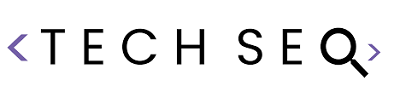Cybersecurity: 7 tips to protect your data

Hacking, phishing, viruses, etc., computer malicious acts thrive in the digital age. iProtego, the French start-up specializing in e-reputation management, offers advice to follow for secure digital use.
When it comes to data protection, a threat quickly arrived . With the generalization of digital and the digitization of documents, personal data is exposed to an increased risk. iProtego, the French start-up working in the protection of digital identities and personal data, provides some advice – which comes in addition to those of the CNIL – for both the general public and professionals. The objective is to adopt simple reflexes to protect against data theft and secure its documents, in order to best protect its information.
Choose a “good” password
TeamsID, the solution that works to protect access keys, references the worst passwords used each year. 123456, password, 111111, qwerty… are the ones at the top of the 2018 ranking. To access their online accounts, many users often have weak passwords or the same password for several accounts. According to the CNIL, a “good” password must contain at least 12 characters including lowercase, uppercase, numbers and special characters. And avoid containing too much personal information (date of birth, etc.).
But if you want to use a password manager that allows you to remember only one to open access to the list of all the others, the CNIL recommends Keepass whose security has been evaluated by the National Information Systems Security Agency (Anssi) , or even Zenyway or Passwordsafe.
Back up your data
In order to guard against loss, breakage or theft of equipment, it is essential to make backups to preserve important information on another medium, such as an external memory.
Consider the cloud
There is a wide variety of solutions allowing intangible storage with media like Dropbox, GoogleDrive, iCloud, OneDrive or SkyDrive. However, the cloud remains subject to possible leaks and it is preferable to favor a physical medium, for example a USB key or an external hard drive, which consume less energy than the cloud .
Install a malware firewall
Installing an anti-virus protection program helps to avoid certain viruses or Trojan horses hidden on websites, e-mails or on downloadable files. It is also a good idea to perform periodic scans for spyware, and avoid clicking on suspicious email links or websites.
Perform system updates
Updates usually contain patches that make the computer more secure against potential new threats. Sometimes automatic, these updates can also be configured manually.
Secure the wireless network
It is recommended to hide your wifi network by configuring the wireless access point or router so that it does not broadcast the name of the network, the famous SSID (Service Set Identifier). This hides the wireless network to protect it from possible hijacking by outsiders . Before disabling SSID broadcasting, it is worth noting the name of the wifi network, which will also become invisible to home devices.
Encrypt your data
To further secure your data, it is recommended to encrypt or hide your sensitive data , in order to make it unreadable for outsiders. This means that you must know the password, or the encryption key to be able to read the file. Free software, such as AxCrypt or 7Zip, recommended by the CNIL, makes it easy to encrypt any file.